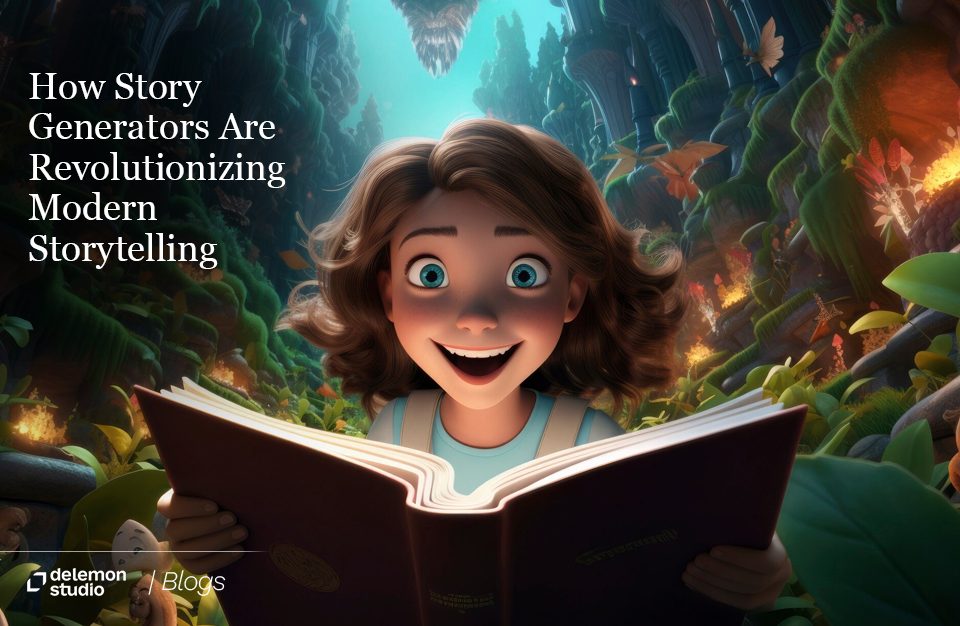AiStoryCreator.org vs. Other Storytelling Tools: Which One is Right for You?
July 6, 2024
Effortlessly Rewrite Any Paragraph: A Powerful Tool for Writers
October 7, 2024Have you ever scrolled through your social media feeds & come across a quote? We all have been there, eager to share that quote, lyrics, or any other text with friends & followers.
But what if the text is embedded in an image?
You can’t copy it!
Right?
What to do?
Worry no more because converting an image to text is easier than you think. We are here to guide you through the process.
We’ll show you how to extract text from a social media post image so you can share it with your audience instantly. So, jump in & explore!
Why is converting a social media photo to editable text important?
-
Boost engagement
Social media thrives on visual content.
Didn’t you know that?
However, you can’t underestimate the importance of content. It’s also impactful!
By extracting text from photos, you can unlock the information hidden within that image.
-
Improve accessibility
Converting an image to text allows people to access the information who have visual impairment. This makes content more inclusive for them.
-
Save time
Typing out text manually from photos requires a lot of time.
Additionally, this process is prone to errors. That’s why social media users utilize tools to do this heavy lifting.
This frees up their time to focus on creating engaging captions or designing their posts.
Hence, transforming social media posts into editable text offers a wealth of benefits to users. It improves engagement, enhances accessibility, & saves time.
An ultimate way to convert social media posts to text
Opting for the best way to transform an image into text? Look no further!
An online photo to text converter online tool utilizes Optical Character Recognition (OCR) to convert an image to text. It converts different types of images, scanned documents, & PDFs into editable & searchable data.
How does the OCR tool work?
First, it analyzes & interprets the text of the social media image into readable text. It utilizes sophisticated algorithms & OCR technology to scan the image pixel by pixel to recognize patterns & shapes of characters.
Once the text is identified, the tool extracts & converts it into digital format.
Benefits of using an image to text converter
-
Save time
First things first, a photo to text converter tool helps you save time. How?
Manually typing out text from an image can be a time-killing task, especially if the text is complex & lengthy.
With the tool by your side, you can instantly extract text from images in a few seconds.
-
Increase accuracy
Accuracy is at its peak with the OCR tool!
It utilizes smart technology to recognize text from social media photos, even handwritten or distorted text. WOW!
This way, you can avoid typographical errors that can occur when writing text manually.
-
Cost-effective
Investing in a photo to text tool can be a budget-friendly solution for social media experts. This is because the majority of the tools are free to use.
You simply need to upload a social media image containing text into the input area & the tool will handle the rest of the job. On the other hand, paid tools require a little bit of investment.
Hence, it’s a reliable & affordable solution.
-
Convenience
Using these tools offers the convenience of having text readily available in digital format. This is useful when you have a lot of social media images & you want to convert them into editable text.
In addition, you can access them any time of the day or night!
How to use an online image to text converter tool?
Follow these steps:
-
Select a reliable tool
You need to do a little bit of research & choose a good OCR tool that best suits your needs. Look for features like a friendly interface, fast processing speed, batch processing, & high accuracy rates.
-
Upload your photo
Now is the time to upload the social media image you want to convert into text. Most tools support JPG, PNG, & other formats. So, import the image from your device & head over to the next step.
-
Start the conversion
Once the image is uploaded, you need to initiate the conversion process. The tool will start analyzing the social media photo & extracting text from it.
-
Download the extracted text
Your text will be converted into an editable format. Download it & review it for any potential errors.
How to choose the right photo to text converter?
When selecting the OCR tool for converting social media posts into text, consider the following features:
-
Editable text output
Make sure that the tool generates completely editable text output so you can easily copy, paste, & edit it in word processing software.
-
Language support
Check if the converter supports different languages. This way, you will be able to extract text from social media images that contain Spanish, Portuguese, or other language’s text.
-
Batch conversion
What if you want to convert multiple social media photos into text?
This is where the batch conversion feature of the tool comes in handy, allowing you to convert numerous images to text in a few seconds. Therefore, you should consider this feature as well.
-
Free trial
Many OCR tools offer a free demo that allows you to test the tool & make a smart choice. So, leverage this opportunity to see if the tool meets your needs.
-
Pricing & plan
Comparison is necessary. Therefore, you should compare the pricing & plans of several converters to find the one that fits your budget.
Final Thought
You can create catchy & informative social media posts by converting social media photos into text. An online photo to text converter is the way to go.
And the best part?
It’s surprisingly easy to use! Upload the social media post to the tool & get the text extracted in no time.
So what are you waiting for?
Grab your mobile phone & accomplish this task with perfection!